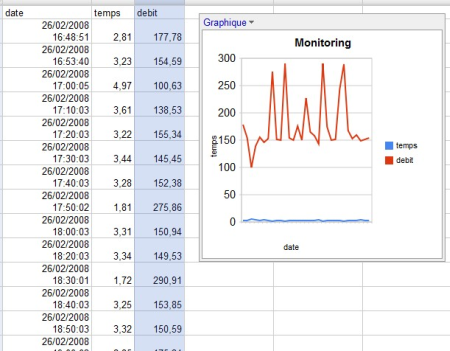Je cherchais une façon simple de monitorer le debit en download de façon simple. Après deux trois recherches, j’ai fait un script vbs à partir de deux trois sites. Une fois piloté par une tache planifiée, j’ai un controle toutes les 10 minutes.
Le code :
- ‘fichier à télécharger
- strFileURL = « http://votre_serveur_a_monitorer/500000.txt »
- ‘fichier local avec chemin
- strHDLocation = « toto.txt »
-
- ‘recuperation du fichier
- Set objXMLHTTP = CreateObject(« MSXML2.XMLHTTP »)
- ‘pour gerer le probleme de cache
- randomize
- random_number=int(rnd*10000)
-
- ‘top depart
- top = Timer
-
- ‘recuperation
- objXMLHTTP.open « GET », strFileURL & « ?rnd= » & random_number, false
- objXMLHTTP.send()
-
- If objXMLHTTP.Status = 200 Then
- Set objADOStream = CreateObject(« ADODB.Stream »)
- objADOStream.Open
- objADOStream.Type = 1 ‘adTypeBinary
-
- objADOStream.Write objXMLHTTP.ResponseBody
- objADOStream.Position = 0 ‘Set the stream position to the start
- ‘ecriture
- objADOStream.SaveToFile strHDLocation
- objADOStream.Close
- Set objADOStream = Nothing
- End If
-
- ‘top fin
- tps = timer – top
-
- Set objXMLHTTP = Nothing
-
- ‘On logue le resultat
- Set FSO = CreateObject(« Scripting.FileSystemObject »)
- ‘on onvre le fichier de log, on le crée s’il n’existe pas
- Set Ftxt = FSO.OpenTextFile(« log.txt »,8,True)
- ‘On ecrit à la fin du fichier fichier
- Ftxt.writeline (Now & Chr(9) & FormatNumber(tps,2) & « s » & Chr(9) & FormatNumber(500/tps,2) & « Ko/s »)
- ‘on le ferme
- Ftxt.Close
-
- ‘suppression si le fichier téléchargé est présent
- Set objFSO = Createobject(« Scripting.FileSystemObject »)
- If objFSO.Fileexists(strHDLocation) Then objFSO.DeleteFile strHDLocation
- Set objFSO = Nothing
-
Coté tâche planifiée, une fois crée à la journée (periode minimum sous windows), il faut aller dans les options avancées et dire que vous voulez une repetition toutes les n minutes.
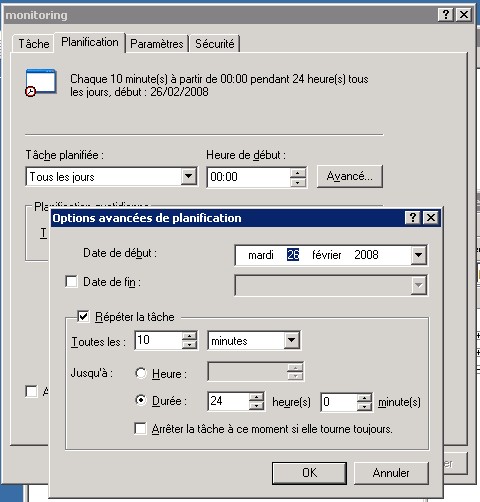
Une fois les données récupérées, un copier coller dans Excel ou Google Documents